Setting up your workstation for engaging virtual meetings
We have all been working online for a while now. The awkwardness is gone, we’re used to online meetings, and we’ve familiarized ourselves with polls, breakout rooms and chat functions.
It is time to finetune your online impression.
In every meeting I join, I still see people who do not realize that their first impression matters. When your camera is turned on, others make a thin sliced judgement of you in a split second. This judgment mainly comes from looking at nonverbal signals like your posture, facial expressions, clothing, or your background.
The bad news is that our brain is programmed to look for negative signals as it helped us to survive during evolution. This means that your nonverbal signals need to be positive to make a great first impression, online and offline. Offline you have about seven seconds to make this impression however, online this is even less. You need to be ready to leave a positive impression, the moment some sees you.
Your positive online impression starts with the setup of your workstation.
Your laptop is now your communication device, NOT your working device and it needs to be set up with that purpose in mind.
Here are five tips to increase your first impression instantly.
1. Have an equal conversation
Research from the University of Brussels shows that the camera angle determines how people see you. When your laptop is placed on the table, people look up to you, which makes you look competent, but also a bit dominant. You literally look down on people. Beside this, it is not the most attractive look as you’ll have a double chin and allow people to look straight into your nose.
If the camera is placed above you, people see you as vulnerable, submissive and in need of protection. It is the way some people generally hold their phone while taking a selfie to look cute. You want to place your camera at eye level so you can look straight into it. Get some books, or an old shoebox to raise your laptop to an appropriate level where your eyes are level with your camera. This way, you can have an equal conversation with the person you talk to.

Credit: Liane Cassavoy

Equal
L. Becker, author of ‘Great on camera’

Credit: Henrikke Due
2. Connect with the right distance
Did you know that you can scare people away by sitting too close to your screen? The reason for this is that we all have space bubbles that we use, depending on your relationship with the other person. Up to 46 cm (2 feet) from your body is your intimate zone, reserved for people who are very close to you, like your partner or your kids. If you, as a colleague or stranger, place your camera in this zone, you accidentally activate the fear part of people’s brain, which makes it impossible for them to be relaxed around you. If you sit further away than 120 cm (4 feet), you are in their social zone, which creates distance and a lack of connection. Between 46 and 120 cm (2 and 4 feet), about an arm length away from your camera, is perfect as you are now in the personal zone which contributes to a positive connection.
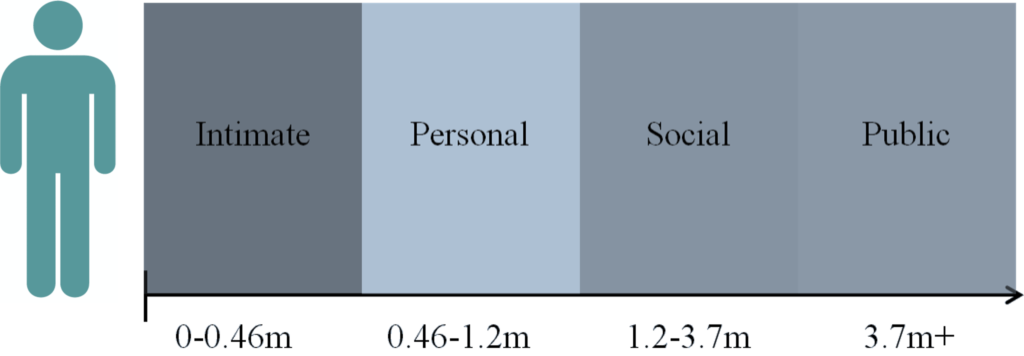
Hall, 1986
3. Be in the spotlight
The more others can see of you, the more data they get from your body and the more optimistic they are going to be about you. Remember that there is a default to the negative if you do not give enough information that you are warm and competent. Make sure your torso is visible and that your hands can come into the screen. Your framed body needs to be well lit. A light or window behind your laptop is great. A window on the side puts one side of your face in the dark, which means the facial expressions on that side of your face are not visible.

Credit: Peri Stojnic
4. Choose your background
Choosing your background depends on your purpose. Showing your nice, tidy living room might be great in a personal conversation. It feels homely and makes the other person relaxed. In a meeting with others where everyone talks an equal amount of time, you might want to have the same virtual background to make it easy for people’s brain to switch from one screen to the other. A virtual background only works if it is good, which means that I can still see your hands when you move, and you do not lose your ears when you turn your head. You can use your background to start a nice conversation and speed up rapport. One of my clients showed his collection of miniature cars, which immediately sparked the conversation. Another colleague put up a photo of a mountain we both climbed to share that experience and start our meeting in an exciting way.
5. Clothes matter
According to research, clothes are the number one distinguishing factor for a professional impression. Not only will people see you as more competent when you wear neat clothes, it also helps you to perform better on cognitive tasks. Researchers Adam and Galinsky found that people who wear a white coat, thinking it is a doctor’s coat, have a better focus which creates better performance than when they think it is a painter’s coat. It is not only what you wear, but the meaning you give to the clothes. Solid colors which are different from your background color make you stand out on your screen. It helps others to see your movements more clearly which aids in understanding your message.

Make sure you do a workstation check to see if your body language signals are visible for your listeners.
It immediately helps you to elevate your online presence in all your virtual interactions.

Ted Toussaint is a Behavioral Scientist and Body Language Expert and founder of Beyond Expression. By combining her knowledge of psychology, neurology, and nonverbal communication, she creates inspiring and engaging training and coaching sessions which build people’s confidence in their nonverbal presence, leadership, and charisma.
www.beyondexpression.eu
Literature
Adam, A., & Galinsky D. (2012). Enclothed cognition. Journal of experimental Social Psychology, 48-4, 918-925.
Bowden, M., & Thomson, T. (2018). Truth and lies. Toronto: HarperCollins Publishers Ltd.
Goman, C. (2011). The secret language of leaders. San Francisco: Jossey-Bass.
Hall, Edward T. (1986). Proxemics. Current Anthropology 9.
Todorov, A., Shafir, E., & Oh D. (2020). Economic status cues from clothes affect perceived competence from faces. Nature Human Behavior, 4, 287-293.




